Start Clipomatic, and it will automatically begin monitoring the clipboard and recording its changes. When you want to paste an old item, you just put the keyboard cursor where you would like to paste and press Ctrl-Alt-V instead of Ctrl-V. A menu pops up with your clips - you can select one with the mouse or with a single keystroke. The menu then disappears, and the item is pasted.
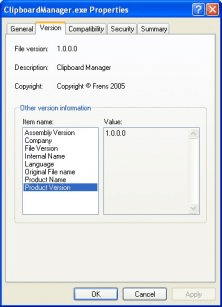
Enhances the Windows clipboard by storing all the textcopied to it, allowing later retrieval through
Comments (1)
Guess it's time to paypal Mr. Lin another $5. ^_^